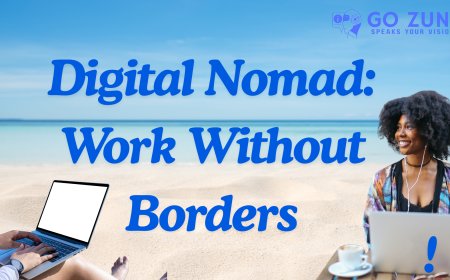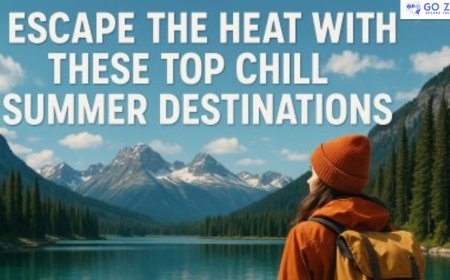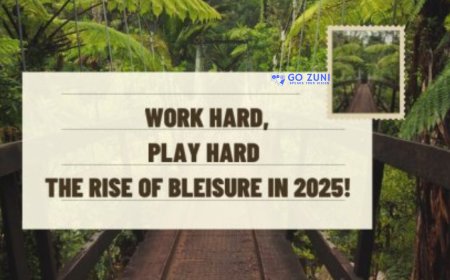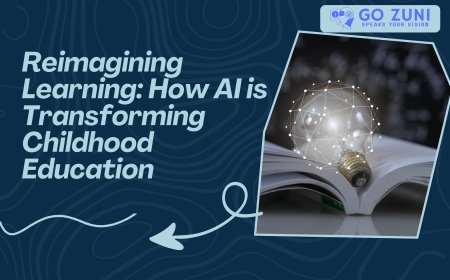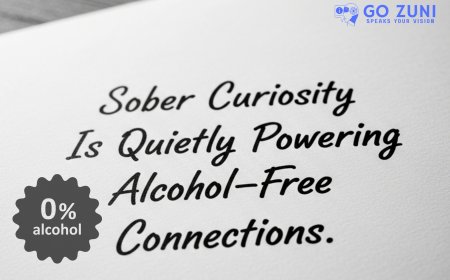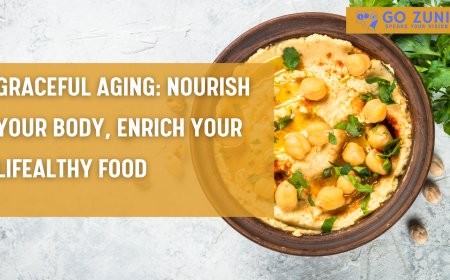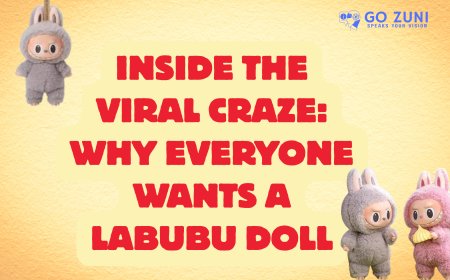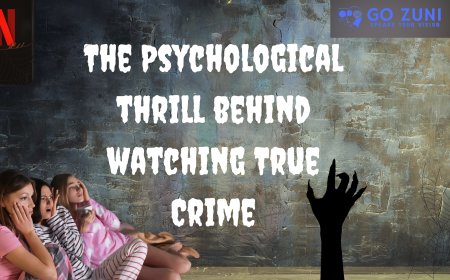ChatGPT for Beginners: Mastering the Image Prompt Tool
Learn how to use ChatGPT’s image prompt tool with this beginner-friendly guide. Discover prompt tips, design basics, and how to create stunning AI visuals.
The Power behind a Good Image Prompt
If you’ve ever encountered digitally altered ChatGPT images on the internet, you must have wondered how you can create similar images for yourself. The image prompt tool in ChatGPt is the perfect place to turn a simple text prompt into a visually appealing image—only if you know how to phrase it with clarity and intent.
In this article, we will be exploring everything you need to know to confidently get started with ChatGPT’s image prompt tool. Beginning with what image prompts are, to how ChatGPT interprets them, and the key elements that make a prompt effective.
Also, read about the rise of wearable tech here.
The Basics: What Is an Image Prompt?
An AI image prompt is the text prompt that one can provide to platforms like ChatGPT to generate an image. This can be as simple as a phrase, or as complex as a sentence or paragraph.
A prompt with at least six words will yield the best possible results. You can also include additional information such as stylistic keywords to influence the style or distinct features of your output.
What’s important: How you structure and format a prompt can have significant impact on the quality and diversity of the ChatGPT images you get, making it essential to experiment with different prompt ideas and generator prompts to achieve the most visually appealing results.
The process to create an image prompt: How it works
Type your text prompt: Describe what you want, include subject, style, mood, lighting, and colours
ChatGPT refines and processes it: This is usually done for clarity or better detail to generate more visually appealing results.
The image engine: The premium version of ChatGpt, GPT-4.0’s image core or DALL-E 3 embedded in ChatGPT generates the image based on the refined AI image prompt.
Further iteration: You can ask ChatGPT to tweak details to personalize to your liking, like changing colours, adding elements, adjusting style to refine the image. These are excellent ways to explore and build on your prompt ideas.
Why do these details matter for an Image prompt?
In this case, specificity is key. A vague prompt like “a cat” yields vague results. Instead, adding descriptors to the prompt examples like, “a fluffy white cat napping on a cushion, close to a windowsill in Ghibli style” is clear, visual and far more effective.
Another important point to keep in mind is to always structure your generator prompts strategically. Typical ChatGPT images prompts include these elements:
Subject & Scene: (Eg: A futuristic city street at dusk)
Medium/ style: (Eg: digital painting or photorealistic)
Lighting & mood: (Eg: neon reflections, rainy mood)
Perspective & context: (Eg: bird’s eye view, cinematic lighting)
Using the best ChatGPT image prompts allow you to create AI visuals that are more detailed, meaningful, and aligned with your original concept.
Also, read about the future of work: will Ai replace all jobs?
How to Find and Use the Image Prompt Tool
Now, that we have discussed the basics and importance of a good image prompt, let’s get into the instructions of how to find and use an image prompt tool effectively.
Step-1: Open ChatGPT and verify Access
Log into your account at chat.openai.com using the desktop or mobile version. ChatGPT images generation is now enabled for all users, including free, plus, team and pro tiers. GPT-4o’s image generator is the default in ChatGPT. Another option is to use DALL E GPT for alternative generator prompts.
|
Feature |
Free Plan |
Plus Plan |
|
Model |
Base GPT‑4o with daily image caps |
Same GPT‑4o + extended limits |
|
Image limit |
~3–5 images/day (may vary by usage) |
Near‑unlimited per month |
|
Speed |
Standard processing, slower under load |
Priority speed and model stability |
|
Access to latest tools |
Basic GPT‑4o only |
Full access to GPT‑4o, o1‑preview, custom GPTs, voice/video features |
Performance and Access Differences: (Heading-3)
Free users may face downgrades during peak traffic, switching to older models or seeing slower performance that makes it harder to generate visually appealing or high-quality ChatGPT images in real time.
Plus subscribers enjoy consistent access, higher messages and image generation quotas, and smoother performance even during peak time. These features are ideal for experimenting with AI prompts, testing out detailed text prompt structures, or refining generator prompts for more distinct features.
Should you upgrade to the premium version?
If you are a person who regularly creates multiple visuals, and need fast and consistent results, or want to iterate quickly using advanced prompt ideas, then ChatGPT plus offers real value—especially when crafting AI image prompts that depend on speed and precision.
Free tier is more ideal for casual or infrequent use but is great for those getting started or testing out prompt examples without committing to a subscription.
What's Your Reaction?
 Like
0
Like
0
 Dislike
0
Dislike
0
 Love
0
Love
0
 Funny
0
Funny
0
 Angry
0
Angry
0
 Sad
0
Sad
0
 Wow
0
Wow
0